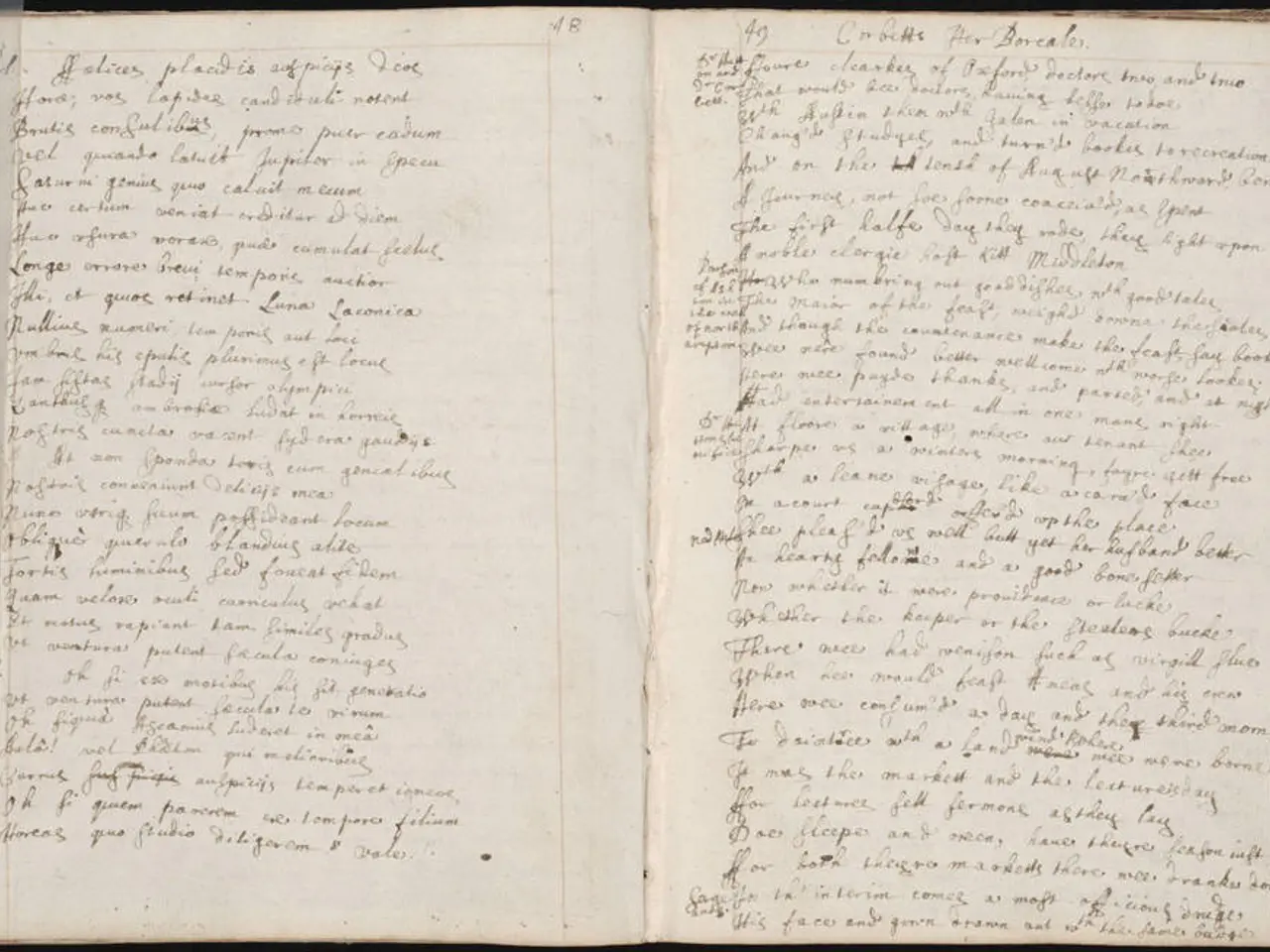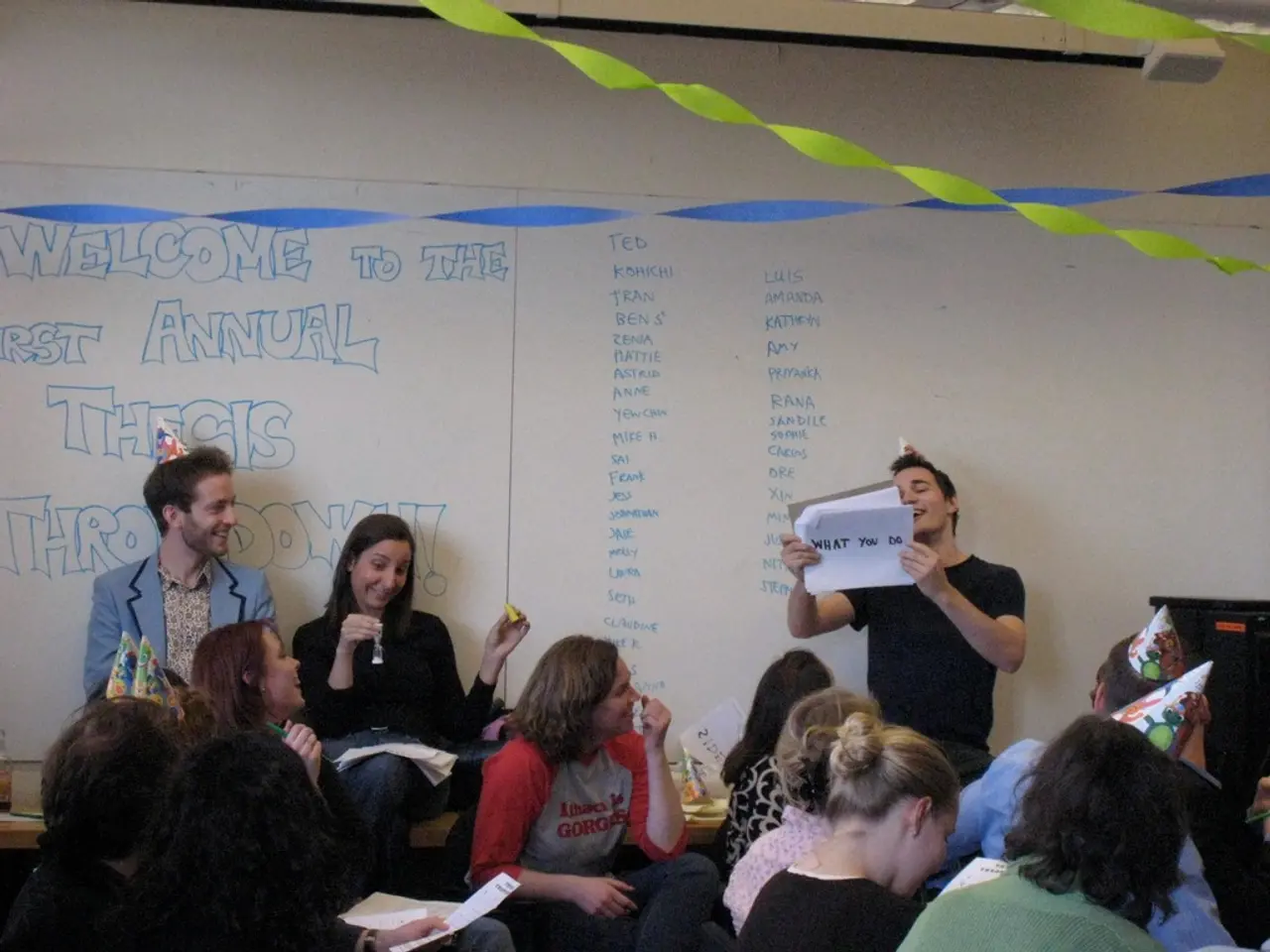Comparing Trello and Notion: Discovering the Project Management Tool That Suits Your Style
In the realm of project management and collaboration, two names have emerged as standout contenders: Trello and Notion. Both platforms offer unique features tailored to different needs, making them suitable for various teams and workflows.
Features
Trello, based on the Kanban method, provides a visual drag-and-drop interface for task management. The platform uses boards, lists, and cards to organise projects and simple workflows, offering real-time visuals of workflow progress and assignments [1][2]. While Trello supports collaboration via comments, file sharing, and tagging within cards, it lacks native advanced project management features such as Gantt charts, resource management, or built-in time tracking [2][3].
On the other hand, Notion offers a broader all-in-one workspace, combining project management with note-taking, document collaboration, databases, and wikis. It excels at building complex linked data systems (e.g., CRM) and team knowledge bases, capabilities that Trello lacks [1]. However, Notion has fewer native automation features compared to Trello’s Butler tool and relies on third-party integrations for automation [3].
User Experience
Trello is praised for its simplicity, intuitive drag-and-drop interface, and minimal learning curve, making it well-suited for individuals, small teams, and simple projects [2][3]. Its visual Kanban boards provide straightforward task tracking. In contrast, Notion has a steeper learning curve due to its open-ended, modular structure but offers more flexibility and creative control for organizing data, documents, and workflows in multifaceted ways [1][3].
Pricing
Trello is known for its affordability, with a free tier that supports basic automation but limits the number of boards per workspace [1][2]. More advanced automation and additional features are available in paid plans. Notion’s pricing structure is somewhat higher, reflecting its expanded feature set and capabilities for teams requiring extensive documentation and database functions [1].
Integrations
Trello offers numerous direct integrations with popular tools for file sharing, communication, and automation, facilitating workflow enhancements [2]. Its Butler automation is native for rules and triggers, though limited in free plans [3]. Notion provides fewer direct integrations but compensates through API access and third-party tools to add automation and connect external apps [1][3].
In summary, Trello is ideal for teams seeking a simple, affordable Kanban-focused task manager with strong ease of use and direct collaboration on tasks. Notion suits teams and individuals who want a flexible, feature-rich workspace for project management combined with document collaboration, knowledge management, and database capabilities, at the cost of a steeper learning curve and fewer native automations [1][2][3].
[1] https://www.notion.so/what-is-notion/ [2] https://trello.com/ [3] https://trello.com/butler
Trello's Enterprise plan (from $17.50/user/month) offers organization-wide controls and premium support.Trello is simpler and more straightforward for task and workflow management, making it ideal for agile teams, content calendars, or regular daily operations.Notion's mobile app is great for browsing and making small edits, but not ideal for building or heavy editing on the go.Notion's interface is minimal and modular, allowing for customization.Notion integrates with most core platforms via Zapier or Make, but its API isn't as extensive as Trello’s.
Additional Features
- Trello's Standard plan ($5/user/month) includes unlimited boards, advanced checklists, and custom fields.
- Notion supports real-time editing, mentions, inline comments, and shareable pages for easy cross-team communication.
- Trello's Butler automation feature can auto-move cards, assign members based on rules, and send reminders as deadlines approach.
- Notion is used for creating onboarding guides, SOPs, and project documentation that is accessible and editable by everyone.
- Notion combines documents, databases, wikis, and project tools into one platform, allowing for a customizable workspace.
- Notion supports multiple views for project management, including table, calendar, timeline, and gallery views.
- Notion's Free plan offers unlimited blocks and pages for individuals.
- Notion's Business plan ($15/user/month) includes private teamspaces, advanced sharing, and SSO.
- In the realm of personal growth and education-and-self-development, Trello and Notion can also be valuable tools, helping users organize their health-and-wellness routines and productivity strategies.
- The simplicity of Trello makes it an excellent choice for individuals looking to prioritize workplace-wellness and maintain a balanced lifestyle, especially when using its visual Kanban boards to manage health goals and daily tasks.
- On the other hand, Notion's modular structure and wide range of features enable users to create comprehensive productivity systems, combining time management, project planning, and self-reflection, enhancing their personal growth journey.
- For technology enthusiasts interested in the history of these platforms and their extensive integration capabilities, educators designing courses around project management, and science researchers investigating the impact of these tools on productivity and workplace-wellness, both Trello and Notion offer valuable resources in the realm of education-and-wellness, demonstrating the potential convergence of technology and health in the modern work environment.