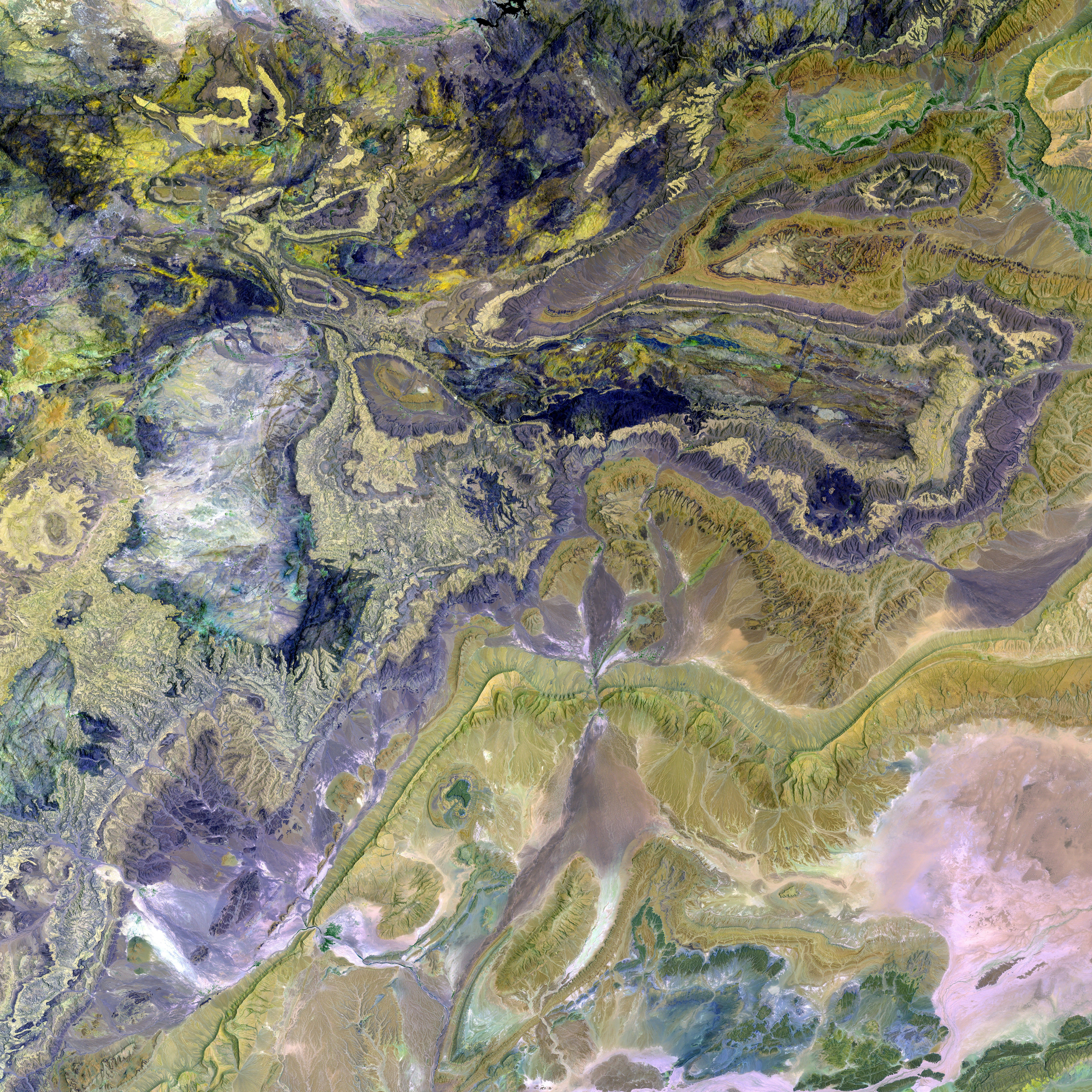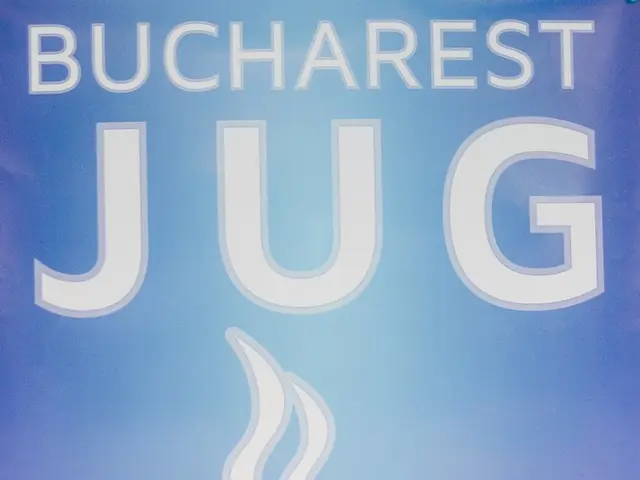Compiling Students' End-of-Term Accomplishment Videos Using the CapCut Desktop Video Edit Software
Crafting end-of-the-year highlight videos is an effective way to commemorate students' accomplishments and memories, serving as a testament to their growth throughout the academic year. These videos encapsulate significant moments, triumphs, and learning milestones, offering students a tangible reminder of their time at school. For educators who may lack advanced editing skills, video editing software, such as CapCut, provides a user-friendly solution.
CapCut's desktop video editor accessible and easy-to-use for educators, offering multiple features that enable them to create stunning videos with minimal training. Though some advanced features require payment, CapCut provides a partially free option. The software allows teachers to compile photos and clips effortlessly, making the process enjoyable and efficient. With CapCut, teachers can start making memorable videos that not only celebrate students' achievements but also strengthen their bond with the school community.
Highlight videos hold great importance for students, fostering self-reflection, camaraderie, and a sense of accomplishment. Seeing their efforts celebrated boosts students' morale, instilling pride in their achievements and the progress they've made. These videos also unite students, reminding them of their shared experiences and reinforcing their connection to the school. The sense of belonging cultivated by highlight videos can significantly improve students' overall enjoyment and engagement in the learning process.
CapCut's desktop video editor provides essential features for crafting captivating highlight videos, including customizable templates, various transitions, filters, and overlays. For users seeking convenience, CapCut also offers advanced tools such as the AI caption generator, which streamlines the editing process for quick and professional results. The software's user-friendly layout ensures smooth navigation for editors of all skill levels. It also includes a library of effects and sounds to elevate your videos.
Time-saving automation tools offered by CapCut can streamline the editing process even further. Features like video stabilization and the background remover allow for smoother, more professional-looking videos with less effort. The text-to-speech tool converts written text into natural audio, reducing the need for voiceovers and saving valuable time during the editing process. The combination of advanced features and automation tools sets CapCut apart as a powerful option for anyone looking to create professional-looking highlight videos in a timely manner.
To create end-of-the-year highlight videos using CapCut, follow these simple steps.
- Install and Run CapCut Video Editing Software: Visit the official CapCut website to download the software for your platform, Windows or Mac. Ensure your system meets the necessary requirements for smooth operation: Windows 7, 8, 10, or 11 (64-bit), 4GB RAM (8GB recommended), 2GB free disk space, and a compatible graphics card.
- Import Video Clips: After installing CapCut, open the app and create a new project. Press the import button to select photos and videos of students' activities and press the 'Import' button. You can arrange your clips on the timeline for efficient editing.
- Edit Your Video:
- Organize your clips to tell a coherent story, focusing on the most memorable moments.
- Enhance your video with customizable templates, transitions, filters, and animated text.
- Leverage the AI caption generator for quick, professional subtitles.
- Add captions, titles, and animations to make your video unique and personal.
- Remove distractions using the video background remover feature.
- Export and Share:
- Save your project regularly to avoid losing work.
- Export your final video in a high-quality format suitable for various devices.
- Share your completed video through email, social media, or school platforms for others to enjoy.
Crafting end-of-the-year highlight videos with CapCut can be an effective way to celebrate student achievements, boost their morale, and strengthen the school community's bond. With its user-friendly features and time-saving automation tools, CapCut makes it easy for educators to create professional-looking videos that resonate with their audience.
- By utilizing CapCut's desktop video editor, educators can effortlessly create commemorative end-of-the-year videos, integrating music and photos that highlight students' career milestones and lifestyle experiences, thereby fostering education-and-self-development.
- To maximize the impact of these videos, teachers can benefit from CapCut's advanced technology features, such as AI caption generators and text-to-speech tools, which enhance the quality and efficiency of their videos, thereby reinforcing the school's sense of community.