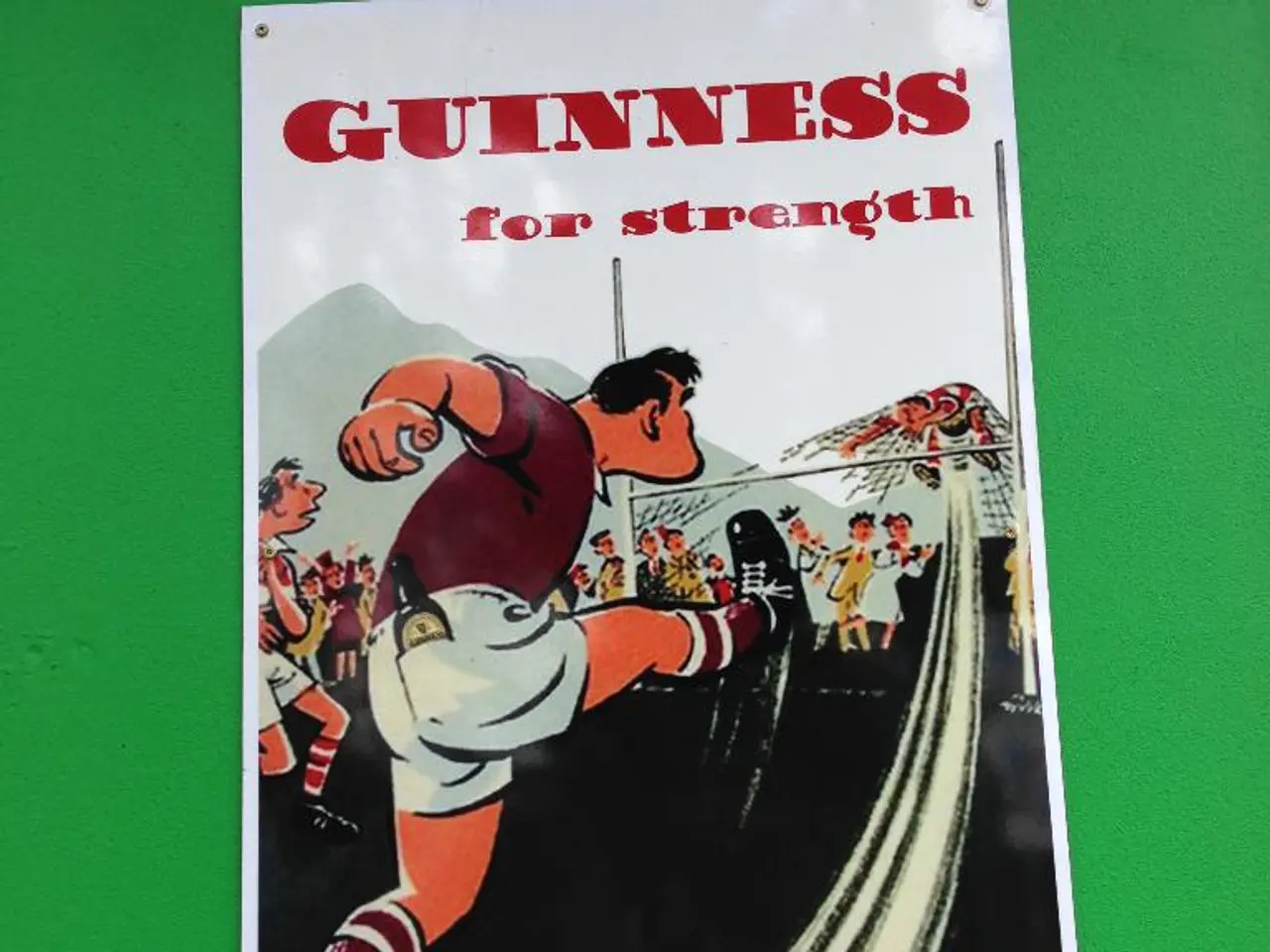Crafting an Ideal Framework for a User Experience (UX) Case Study
In the realm of user experience (UX) design, a well-structured case study can make a significant impact during job interviews. By crafting a compelling, clear narrative that highlights your problem-solving skills, user empathy, and design impact, you can effectively communicate your thinking process and professional experience.
Based on expert guidance, an effective UX case study should include the following key sections:
1. **Introduction & Context** - Introduce the project, such as a new app designed to remind busy people of important tasks, specifically addressing the challenge of issuing reminders at a place or time where the user can't act on them. - Briefly explain the 3-week field trial with 30 users, during which location-sensitive reminders led to less cluttered to-do lists.
2. **The Problem & User Understanding** - Define the core user problem, emphasizing both functional and emotional aspects, such as the frustration of having too many tasks to handle and the inability to act on reminders at the right time. - Introduce user personas, like the multitasking professional or the forgetful student, with quotes or stories to build empathy. - Share insights from user research, such as the analysis of 140 users' to-do lists, the creation of 4 user personas, and customer journey maps.
3. **Your Role and Responsibilities** - Clarify your specific contributions and responsibilities in the project, such as leading the user research, designing the user interface, and conducting lab tests and field trials. - Position your work within the team context if it was collaborative.
4. **Design Process & Methodology** - Walk through your design stages, from early concepts to the final pixel-perfect design. Use visuals like sketches, wireframes, and prototypes to illustrate your workflow. - Annotate visuals to explain your rationale and decisions, showing how the evolution of the user interface design took shape, from napkin drawing to a final design. - Highlight any iterations based on testing or feedback, demonstrating your ability to adapt and improve based on user needs.
5. **Design Solutions** - Showcase the final solutions, with clear visuals (mobile and desktop views). - Explain how your designs address the user problems and improve the experience, such as the implementation of location-sensitive reminders that allow users to act on reminders in a timely manner. - Include interactive prototype links if possible, allowing recruiters to interact with your designs. - Use annotations to explain why you made specific design choices and their benefits.
6. **User Testing & Feedback** - Describe usability tests or user feedback sessions. - Share quantitative data (engagement numbers, error reduction) and qualitative insights (user quotes, reactions). - Demonstrate how feedback informed design iterations.
7. **Outcomes & Impact** - Provide measurable results or success indicators, such as the decrease in cluttered to-do lists and the increase in user satisfaction. - Include reflections on what worked well and what could be improved. - Share lessons learned personally and for the project/team.
8. **Conclusion & Takeaways** - Summarise the key achievements and your growth as a designer. - Emphasise your ability to empathise, solve problems, and communicate design decisions effectively.
By structuring your UX case study this way, you will effectively communicate your thinking process, demonstrate your professional experience, and make a strong impression during job interviews. This approach not only highlights your design skills but also shows your ability to reflect, learn, and iterate based on user needs and data.
Remember, a UX case study is more than just a product; it's a demonstration of your process, your critical reflection, and your communication skills. It's a story about how you break down a design challenge into components and expertly put this knowledge together to deliver a superior user experience.
- In the realm of UI design, an engaging case study showcasing a fashion-and-beauty app can captivate potential employers, looking at the application's revamp to target tech-savvy fashion enthusiasts.
- By focusing on the problem, user research revealed that users desired a seamless browsing experience and personalized recommendations on the latest trends.
- As the lead graphic designer, I collaborated with data-and-cloud-computing specialists to analyze user preferences and implemented artificial intelligence to power the app's recommendation engine.
- Sketches and wireframes walked through the iterations of the UI design, with a particular emphasis on visually appealing layouts that catered to users' needs.
- The redesigned app addressed user pain points, offering intuitive navigation, customizable settings, and detailed product descriptions.
- User testing and feedback revealed a 30% increase in user engagement, improved satisfaction rates, and reduced bounce rates among users.
- Worldwide adoption of the app, coupled with its innovative approach to fashion and technology, presented a compelling narrative of my problem-solving abilities and adaptability as a designer in the technology industry.