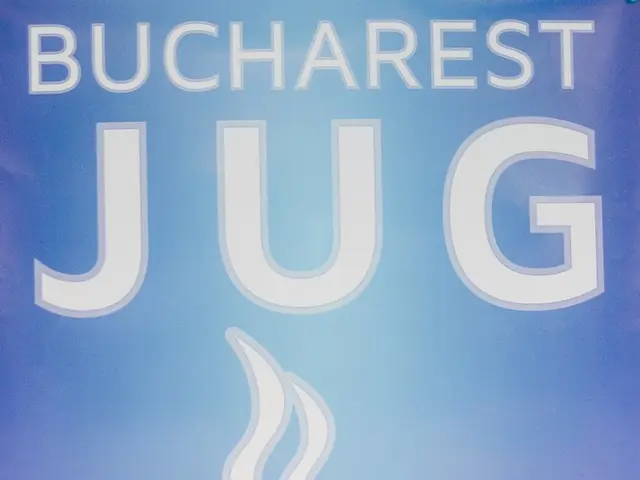Diagram Examples and Drawing Methods, along with Advantages of Activity Diagrams
A UML (Unified Modeling Language) activity diagram is a type of flowchart that visually represents the flow of actions or processes within a system. Here's a step-by-step guide on how to create one:
- Identify activities and decision points: List all the actions/tasks (activities) involved in the process you want to model, including every significant step and decision branch that affects flow.
- Determine the start and end points: Define the initial state (start) and final state (end) of the workflow. The start is usually represented by a small filled circle, while the end is depicted by a small filled circle inside another circle.
- Organize the flow of activities: Arrange the activities in a logical order showing sequential or parallel execution. Use arrows to indicate the flow from one activity to the next. Activities are represented by stadium or capsule-shaped symbols, while action flow is represented by arrows.
- Add decision nodes and guards: Insert diamond-shaped nodes for decision points where the workflow branches based on conditions. Label outgoing flows with conditions or guards to represent different choices.
- Include synchronization bars if needed: Use thick bars to depict the splitting (fork) or joining (join) of parallel flows to model concurrent activities. These are represented by a thick horizontal line that splits an action into concurrent flows or joins concurrent flows into a single action.
- Connect actions to actors or objects (optional): If needed, represent who or what performs each activity using swim lanes or notes to improve clarity. Objects are represented by rectangles that depict objects created or used in the activity.
- Review the diagram for clarity and completeness: Verify that the diagram accurately and clearly visualizes the process flow, decisions, parallelism, and endpoints.
If you use tools like PlantUML, you can write the activity steps in code syntax, then render and view the diagram in real-time using editors or IDE extensions.
Activity diagrams are commonly used in business process modeling to provide a clear depiction of activity flows for system analysis and design. They are particularly useful in software development and can be employed in the different phases of a project.
Some key benefits of an activity diagram include:
- Illustrating the flow of activities
- Allowing stakeholders to visualize steps, decisions, and interactions to root out inefficiencies
- Providing a reference point for future developers or those involved in system maintenance
It's worth noting that activity diagrams can visualize and simplify how actions are carried out within a process or system, which can help in communicating business processes and in the successful design and development of systems.
However, creating an activity diagram in Word can be challenging as it doesn't offer templates that can be easily edited. For a more streamlined and efficient process, consider using specialized UML diagramming tools.
The brand kit might incorporate an activity diagram in its design process, as it can illustrate the flow of actions during lifestyle development. This technology-driven tool can help visualize steps, decisions, and interactions within the self-development and education-and-self-development sector, enabling stakeholders to root out inefficiencies and providing a reference point for future collaborators involved in system maintenance or updates.