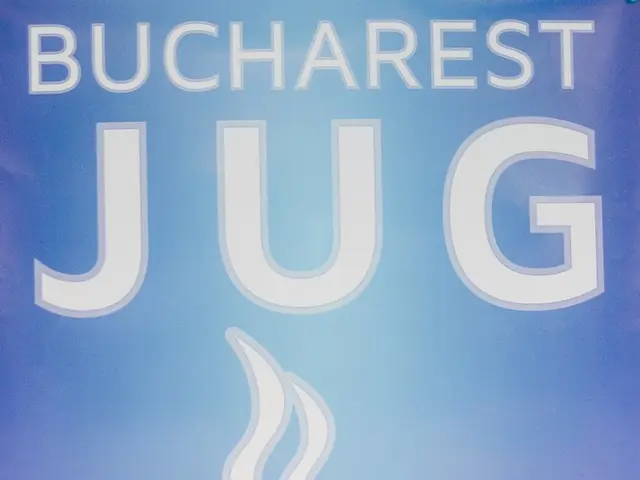Efficient Gatherings Within Alliances
Effective strategies for conducting successful meetings, including conference calls and video meetings, begin with establishing a clear purpose and creating a detailed agenda. Here are some key strategies to help you run efficient and productive meetings.
- Define the Meeting Purpose and Objectives: Start with a concise statement of the meeting's goal and desired outcomes. This keeps participants focused on what the meeting intends to achieve.
- List and Prioritize Discussion Topics: Create a comprehensive, prioritized list of agenda items. Use clear, specific language that indicates the purpose and expected outcomes of each topic. Group related items together and place the most critical topics early for maximum efficiency.
- Allocate Time for Each Item: Assign realistic time blocks to each agenda topic to maintain momentum and prevent overruns. Include breaks for longer meetings. This helps manage participants’ attention and ensures balanced coverage of all items.
- Assign Roles and Responsibilities: Designate facilitators or discussion leaders for specific topics to guide conversations and keep discussions on track. Share the agenda with participants in advance (at least 24 hours) so they can prepare effectively.
- Include Preparation Materials and Q&A: Where applicable, provide pre-reading materials or pre-meeting preparation instructions. Reserve time in the agenda for questions and clarifications to foster engagement and collaborative problem-solving.
- Use Collaborative Input When Creating the Agenda: Involve team members in gathering agenda topics to promote inclusivity and ensure all relevant issues are covered.
- Define Deliverables and Next Steps: Clearly state any required decisions, action items, or deliverables expected by the meeting's end. Allocate time for wrap-up to confirm responsibilities and follow-up actions, enhancing accountability.
- Structure and Flow: Organize the agenda logically with a smooth flow from one topic to the next. Time-sensitive topics or those involving specific attendees should be scheduled appropriately to accommodate participants' availability.
Conference call and video meeting etiquette is similar to general meeting etiquette, with a few extra things that members should do to ensure they are clearly heard and understood.
- Enunciate clearly: Speak slowly and clearly to ensure everyone can understand you.
- Choose a quiet location: Find a location with minimum background noise to join the meeting.
- Test all equipment: Before the start of the meeting, test your microphone, speakers, and webcam to ensure they are working correctly.
- Look into the monitor: When speaking in a video meeting, look directly into the monitor to maintain eye contact.
- Wait for others to finish before speaking: Allow others to finish speaking before you start, to avoid interrupting or talking over them.
- Speak in a normal tone and at a normal volume: Maintain a normal tone and volume during the meeting to ensure you are heard clearly.
- Be present: Pay attention and set aside other tasks during the meeting.
- Stay on the line for the entire call: Stay on the line for the entire call, or let others know at the beginning that you will need to leave early.
- Identify yourself before speaking: Identify yourself before speaking to make it clear who is speaking.
- The facilitator can ask members to respond to the agenda notification, indicating whether they plan to attend the meeting.
- The facilitator should allot time for topics based on their significance, placing the most critical or time-consuming items at the top of the agenda.
- Action items should be assigned to members at each meeting, and meetings should be adjourned with a summary of action items and assignments, including deadlines.
- Suggest that stretch or activity breaks be incorporated into meetings that are over an hour in length.
For conference calls, all members who wish to participate need to have access to a telephone with the speakerphone feature. For video meetings, each member will need to have access to a computer with an Internet connection and a webcam, speakers, and a microphone.
These strategies apply to various meeting formats, including in-person, conference calls, and video meetings, since they center on clarity, preparation, and time management, which are critical for engagement and productivity across formats. By following these principles, meetings remain focused, intentional, and efficient, reducing wasted time and improving outcomes.
Examples of healthy meeting guidelines and assistance in guideline writing may be available from local Extension offices, local health departments, and other local nonprofit organizations. State that the coalition will not provide food at gatherings unless meetings are held during meal times. Recommend healthful food items to serve at meetings and events when food is served.
Conference calls and video meetings are alternatives to face-to-face meetings, saving time and money, especially when coalition members live in rural communities or have to travel a significant distance. These organizations may also be able to provide technical assistance in setting up conference calls and video meetings, if needed. The coalition facilitator should send the agenda to members prior to the meeting and ask whether anyone has items that they would like to add. The facilitator or appropriate committee chair should follow up with each member prior to the next meeting to stimulate action and check on progress.
- To foster rural development and education-and-self-development within the community, create a meeting agenda with a clear purpose that emphasizes community development and learning. Delineate key topics, assign roles, and allocate time for each item, ensuring all relevant issues are covered before the meeting.
- In the spirit of fostering collaboration and effective rural development, encourage the use of educational resources, such as workshops or webinars, to enhance learning and facilitate productive conversations during meetings.