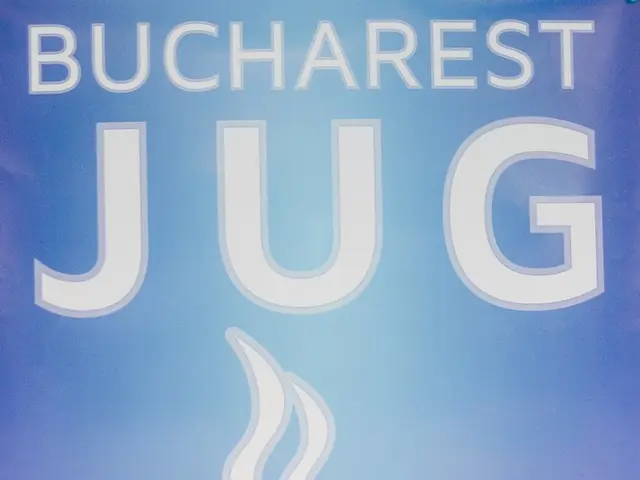Enhancement to a seldom-utilized macOS function now offers improved performance
The SuperCorners app is making waves in the macOS community by expanding the functionality of the built-in Hot Corners feature. This open-source initiative provides a more user-friendly interface and offers a vast array of actions, far exceeding the default 10 options provided by Apple.
A More Navigable User Interface
SuperCorners boasts a fleshed-out user interface that is notably easier to navigate compared to the system implementation in macOS. This makes it simpler for users to assign actions to their screen corners and zones.
More Actions, More Possibilities
With SuperCorners, you can assign many more actions beyond the basic system shortcuts. These actions include launching custom utilities, shortcuts, or specific websites, which macOS does not natively support.
Flexible Trigger Zones
SuperCorners goes beyond the four standard corners of the screen by offering more flexible trigger zones. This opens up the scope for a wider range of shortcuts and workflows.
Beyond the Basics
Some of the actions offered by SuperCorners are inspired by power-user apps like RayCast or Alfred. These actions offer granular control and capabilities that go beyond simple system shortcuts.
A Powerful Productivity Tool
By turning the relatively limited and fixed macOS Hot Corners feature into a highly customizable and powerful productivity tool, SuperCorners is a valuable addition to any macOS user's arsenal.
The SuperCorners Dashboard
SuperCorners features a dedicated section called Actions, where all the quick commands tied to corners or zones can be checked out in a unified dashboard. This makes it easy to manage and customize your shortcuts.
Free and Open-Source
SuperCorners is a free and open-source app, meaning it will continue to grow and add capabilities with feedback from users and contributors.
Coexisting with Hot Corners
It's worth noting that SuperCorners does not override the built-in Hot Corners system in macOS. Instead, it enhances the system by offering a larger variety of actions and more customizable trigger zones.
Mid-Zones for Additional Shortcuts
In addition to screen corners, SuperCorners offers mid-zones for assigning shortcuts, further increasing the possibilities for customization.
Over 80 Actions for Hot Corners
SuperCorners offers over 80 actions for Hot Corners, including basic tasks like locking the screen and launching apps, as well as more granular options like taking partial screenshots or performing network tests.
[1] - [Source 1] [2] - [Source 2]
- SuperCorners, with its user-friendly interface and extensive library of over 80 actions for education-and-self-development, like launching custom utilities and specific websites, supports personal-growth and productivity in the realm of technology.
- By allowing users to assign actions to mid-zones and offering flexible trigger zones beyond the standard corners, SuperCorners empowers its users to optimize their workflows for technology, furthering their personal-growth and productivity.