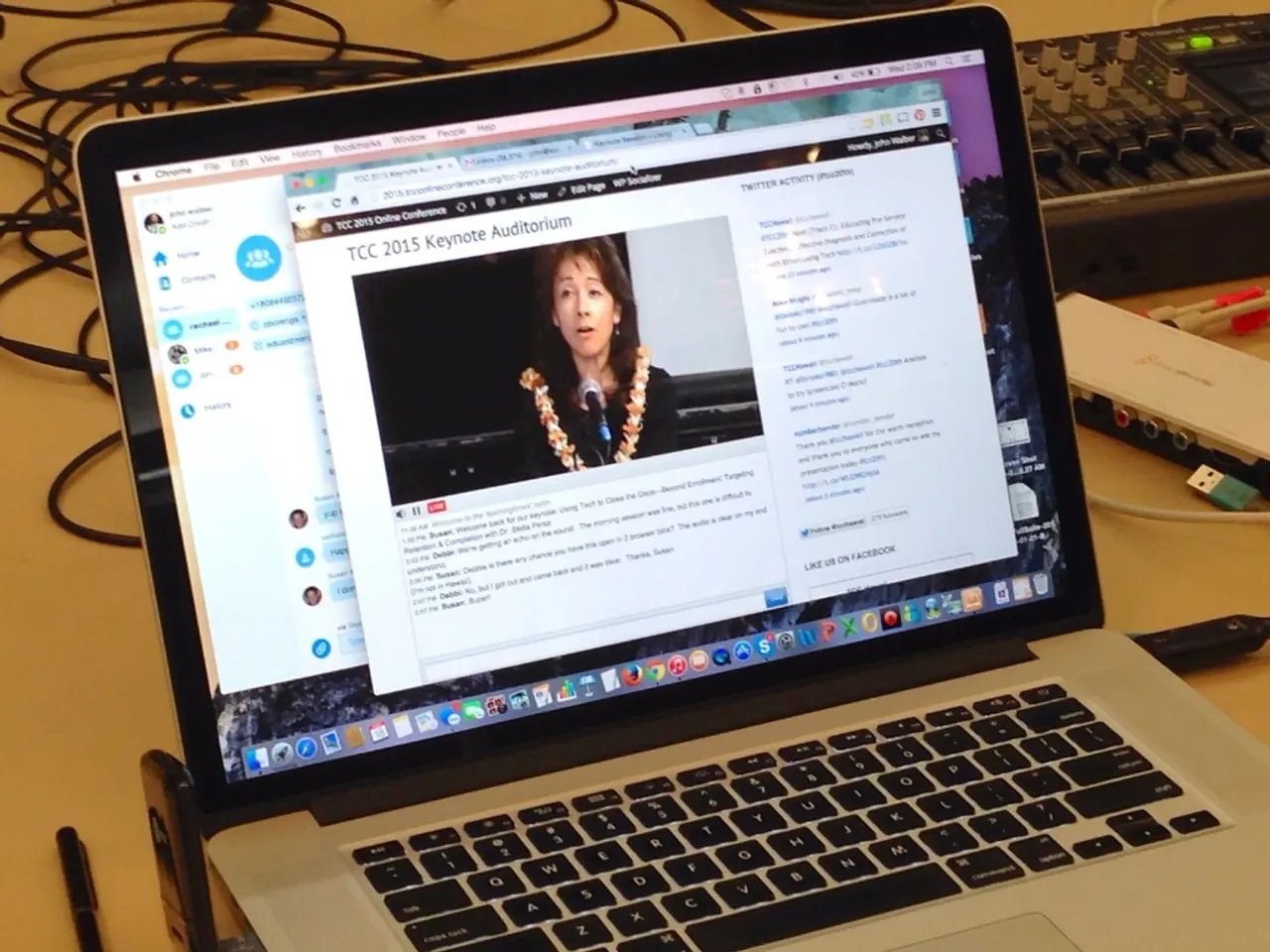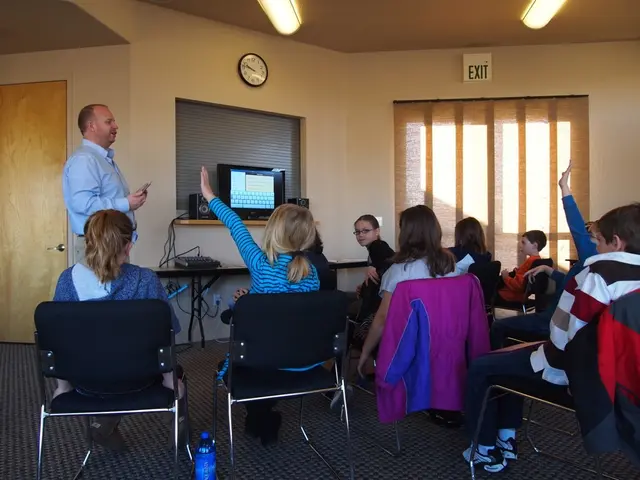Enhancing Productivity with Trello: A Guide
=========================================================================
Trello, a popular project management tool, can significantly improve productivity across various types of work. This intuitive, visual platform offers numerous features that foster clear responsibility, deadline awareness, collaborative communication, and workflow transparency.
The key to unlocking Trello's full potential lies in finding a board setup that works best for planning out tasks. For instance, you might organise your tasks using the Kanban method, which divides work into boards, lists, and cards. This visual approach helps teams and individuals focus on workflow, limit work-in-progress, and prioritise tasks effectively.
Clear task assignments and due dates are another advantage of Trello. By assigning cards to team members and setting deadlines, everyone knows their responsibilities and deadlines, reducing overlap and missed milestones. Real-time collaboration and communication are also key benefits, as team members can comment, update statuses, and share files within cards, keeping conversations and context centralised for seamless teamwork.
Trello's flexible permissions and guest access make it easy to collaborate with freelancers, clients, or partners without compromising security. Advanced views for project oversight provide customizable perspectives to fit different project needs, from Timeline and Calendar views for scheduling and dependencies, to Dashboard and Table views for visual project metrics and spreadsheet-like task lists.
Moreover, Trello integrates with tools like Slack, Microsoft Teams, Google Drive, GitHub, and Jira, connecting workflows and automating tasks to save time and reduce manual effort. This versatility across industries and teams makes Trello an adaptable solution for software development sprints, marketing campaigns, content editorial calendars, customer support ticketing, and personal to-do management.
While Trello offers many benefits, it's important to note that it has some limitations. For instance, its built-in analytics and native reporting may be relatively basic, and managing very large or complex projects without third-party power-ups or integrations can present challenges.
In summary, Trello boosts productivity by offering an intuitive, highly visual task and project management system that fosters clear responsibility, deadline awareness, collaborative communication, and workflow transparency across a broad range of work types and team sizes. With continued use and customization, Trello can become an indispensable tool for organising and streamlining your work.
- By integrating Trello with AI-powered solutions like WordPress, automation can be applied to education-and-self-development websites, enhancing productivity in content creation and management.
- To further augment personal-growth and productivity, one can leverage technology like Trello to develop a customized system for tracking learning goals, deadlines, and progress, creating a more structured and effective learning environment.
- For optimizing productivity and personal-growth within the education-and-self-development sector, it's essential to constantly explore innovative technologies like Trello and utilizing them in innovative ways, such as automating task management and fostering self-paced learning through visual planning and organization.