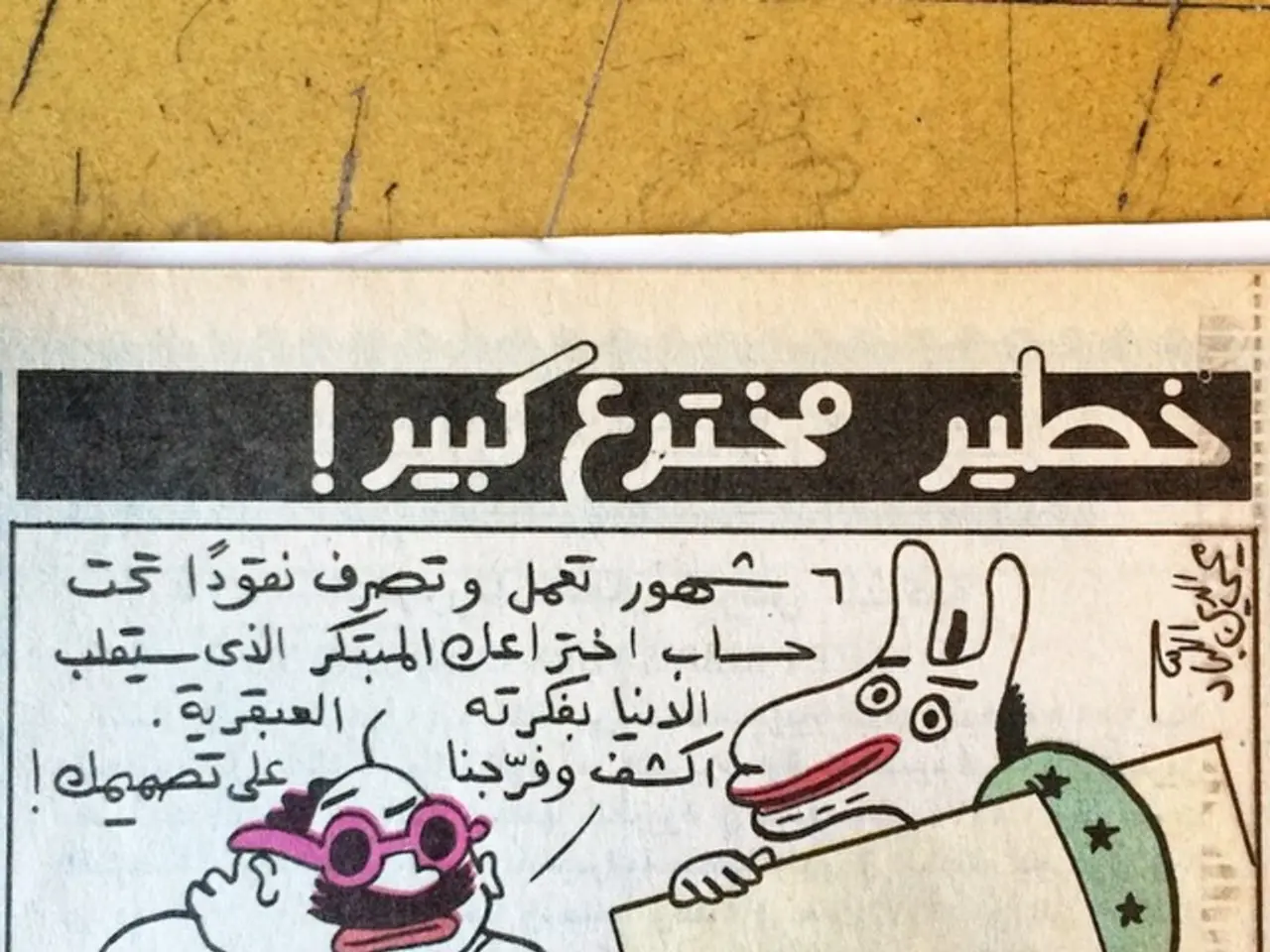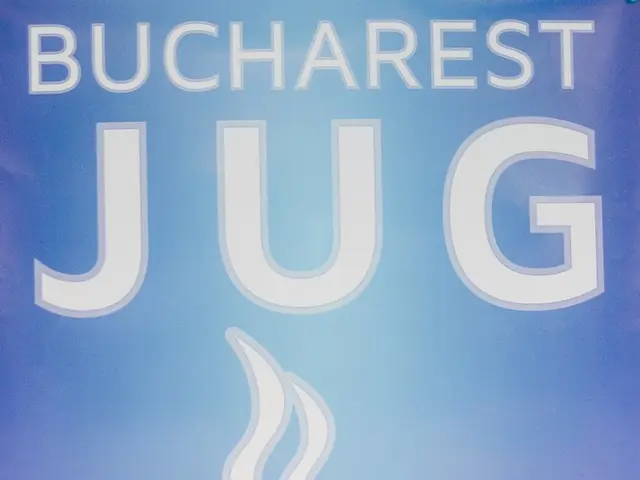Essential Facts for Purchasing an Interactive Whiteboard
===================================================================
In the modern classroom, interactive whiteboards have become an essential tool for engaging students and enhancing learning experiences. This article will guide you through the key considerations when investing in an interactive whiteboard for educational use.
The type of interactive whiteboard you choose is crucial. The most commonly sold type is the infrared/optical, offering multi-touch capabilities, high responsiveness, and great durability, but it generally comes at a higher price tag. An alternative option is the ultrasonic/infrared hybrid, which can add interactivity to existing whiteboards and is a more cost-effective choice. Other types include resistive touch, electromagnetic, and more [1].
When making your decision, several factors should be taken into account. Cost is a significant consideration, but so is the whiteboard's longevity and specific features such as wifi connectivity, built-in cameras and microphones, high-resolution video and audio playback, and touch sensitivity points [2].
Consider the connectivity options, such as Ethernet ports or wifi, to ensure compatibility with your school infrastructure. The screen size and resolution are important factors for image clarity. For the best results, opt for a 4K (UHD) resolution screen [3].
Compatibility with various software types used in class is essential, including educational apps. The best type of interactive whiteboard for educational use generally features high sensitivity with multi-touch support (at least 20-point touch), 4K or UHD screen quality, strong durability (anti-glare, scratch-resistant glass), broad software compatibility including standard educational apps and platforms, versatile connectivity (USB, HDMI, wireless casting), and a reasonable price aligned with school budgets [3][4].
Currently, large format interactive panels with Android or Google-certified operating systems provide an optimal balance of these factors [3][4]. Among leading options are the Samsung Flip Pro and Vibe Board S1, both offering UHD 4K screens, multi-touch capabilities, and a range of connectivity options [5].
The ease of learning and using the software is an important consideration, as complex layouts may require additional training. Ensure the screen can work with all necessary software and devices, such as webcams, microphones, and plug-in options for laptops, memory sticks, or flash drives [6].
The brightness of the display is crucial, especially in sunlight, with features like anti-glare coverings or high-nits brightness being beneficial. Warranty and guarantee coverage are important to check for peace of mind and the durability of the interactive whiteboard [7].
In summary, an interactive whiteboard with a 4K multi-touch screen, durable build, licensed Android OS (EDLA) with Google integration, and broad connectivity options is the best choice for educational use, balancing sensitivity, durability, software compatibility, connectivity, and price effectively [2][3][4][5]. Brands like Samsung Flip Pro and Vibe Board S1 exemplify these features, with solutions tailored to different education budgets and digital ecosystems.
References:
[1] Interactive Whiteboard Types: A Comprehensive Guide. (2021). Retrieved from https://www.edutopia.org/article/interactive-whiteboard-types-comprehensive-guide
[2] Choosing the Right Interactive Whiteboard for Your Classroom. (2018). Retrieved from https://www.edutopia.org/blog/choosing-right-interactive-whiteboard-classroom-jennifer-gibson
[3] The Best Interactive Whiteboards for Classrooms in 2022. (2022). Retrieved from https://www.teachthought.com/learning/the-best-interactive-whiteboards-for-classrooms-in-2022/
[4] The Best Interactive Whiteboards for 2022. (2022). Retrieved from https://www.pcmag.com/roundup/the-best-interactive-whiteboards
[5] Best Interactive Whiteboards for 2022. (2022). Retrieved from https://www.cnet.com/tech/home-office/best-interactive-whiteboards/
[6] How to Choose the Right Interactive Whiteboard for Your Classroom. (2020). Retrieved from https://www.edureal.com/blog/how-to-choose-the-right-interactive-whiteboard-for-your-classroom/
[7] 10 Things to Consider When Buying an Interactive Whiteboard. (2020). Retrieved from https://www.edudemic.com/interactive-whiteboard-buying-guide/
- To enrich students' learning experiences, a teacher might employ a student-friendly software on an interactive whiteboard during education-and-self-development sessions.
- The selection of an appropriate software for the interactive whiteboard should prioritize ease of use, as complex layouts may require additional learning time for students.
- In addition to being compatible with webcams, microphones, and laptops, the ideal software for the interactive whiteboard should support STEM-focused learning applications for a more immersive and interactive classroom environment.
- To foster a balanced and effective learning environment, the interactive whiteboard's software should be versatile enough to accommodate various educational apps, ensuring the best learning experience for both teachers and students.
- By integrating technology such as interactive whiteboards and their user-friendly software into the classroom, teachers can facilitate enriched learning opportunities and self-development for students in a highly interactive and collaborative manner.