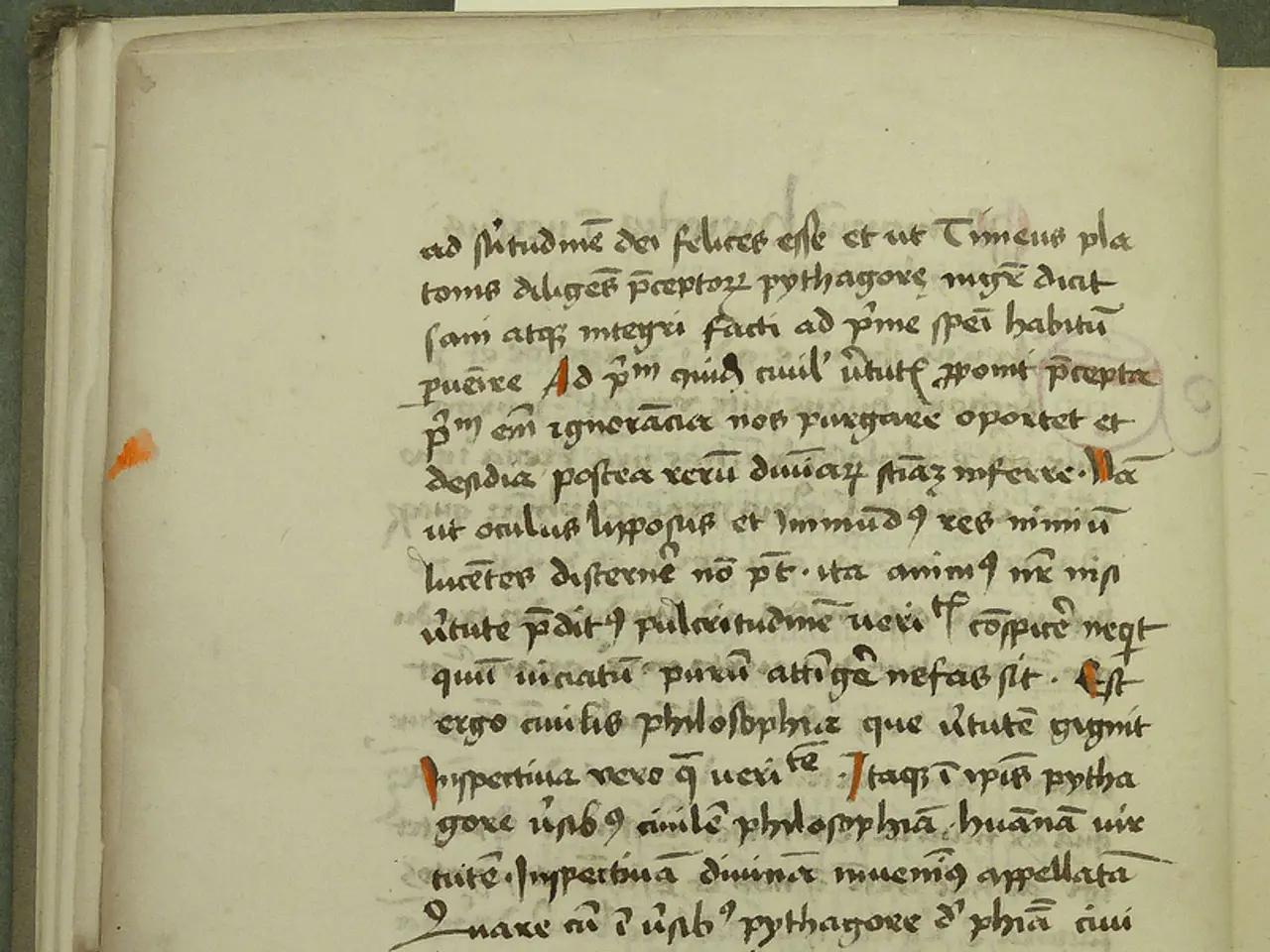Importing a Page Design into WordPress: A Guide
In the realm of website creation, importing pre-designed pages into WordPress can be a game-changer, speeding up the development process while maintaining a professional and cohesive look for the website. This article outlines several methods for importing stunning page designs into WordPress, each with its unique advantages and ease of use.
**1. Importing via Elementor**
Using the popular page builder, Elementor, you can effortlessly import page designs. Open the page or post with the Elementor editor, click the folder icon to access the Elementor Template Library, and upload your template file (usually `.json`). After import, use the Saved Templates tab to drag and drop the template into your page layout or click Insert from the library. Customize the imported template using Elementor’s visual editor as needed.
**2. Importing with Divi Builder**
Divi Builder offers the convenience of importing layouts directly. Go to Divi Library and select Import & Export. Upload the JSON file of the pre-made layout. When editing a page with Divi Builder, load the imported layout from the library. Modify the content style using Divi’s drag-and-drop builder.
**3. Using WordPress Themes with Demo Content**
Many premium themes include demo data for import. After installing the theme, look for a demo content import option in the theme’s settings or via a plugin recommended by the theme. Import demo XML or JSON files which add pages, posts, images, and settings. This quickly sets up a site replica of the demo for you to customize.
**4. Manual Import via HTML/CSS**
For those with coding knowledge, you can manually import a static HTML/CSS page by creating a new page in WordPress, switching the editor to HTML mode, and pasting your HTML code. Add custom CSS to your theme’s stylesheet or via the WordPress Customizer. For complex designs, consider creating a custom page template in your theme’s PHP files and integrating your HTML/CSS code there.
**5. Using Migration Plugins like All-in-One WP Migration**
Install and activate the All-in-One WP Migration plugin. Export your site or page data from the source installation. On the target WordPress site, use the plugin to import the whole site including pages, settings, media, and plugins. This method is best for migrating entire sites rather than single pages.
**6. Using Duplicator Plugin**
Duplicator creates a package of your entire WordPress site including themes, plugins, content, and database. Export your site as a package. On the target server, upload the package and installer files. Run the installer script, which unpacks and configures the site. Perfect for site cloning or migration but less suitable for single page imports.
Each method has its strengths depending on whether you want to import just a page layout or the whole site. For visual builders like Elementor and Divi, importing templates is straightforward and beginner-friendly. For full site copies, migration plugins like All-in-One WP Migration or Duplicator offer comprehensive solutions. Manual HTML/CSS import provides ultimate control but requires coding.
By utilising these methods, you can expedite the design process, maintain design consistency, and create a visually appealing website with minimal effort.
In the world of education-and-self-development, learning how to import stunning page designs into WordPress through various methods can significantly enhance one's lifestyle and enhance professional skills. For instance, technology tools like Elementor and Divi Builder allow beginners to effortlessly import pre-made layouts with just a few clicks, offering a convenient approach to web development.