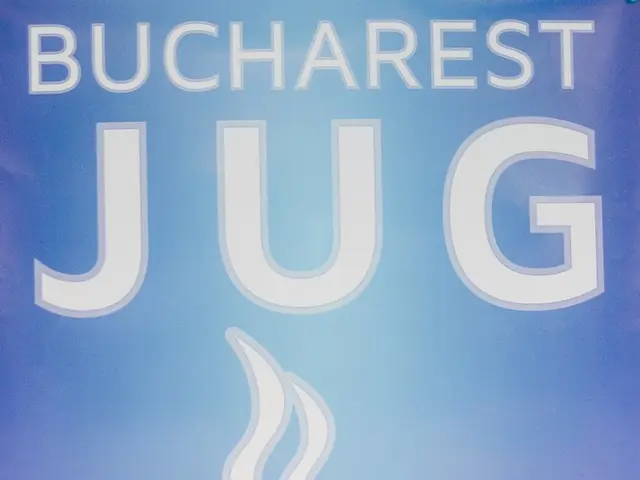"Mastering the art of mixing music is nearly as crucial as the creation of your initial melody: A beginner's guide to mixing"
Mixing a track in a Digital Audio Workstation (DAW) is an essential step in music production, ensuring that all instruments, ideas, melodies, vocals, and beats can be heard without hindering one another. In this article, we'll discuss key strategies for optimizing your mix for better sound quality.
Proper Signal Routing Using Buses and Submixes
Routing related tracks (e.g., drums, guitars, vocals) to buses or submix tracks allows you to apply effects like EQ, compression, or reverb collectively. This approach saves CPU resources, ensures consistent processing across grouped tracks, and enhances workflow.
Set Correct Recording and Mixing Levels
To prevent clipping and distortion while maintaining headroom for processing, ensure your track levels are well-adjusted, typically peaking between -12 dB and -6 dB. Proper gain staging at each step preserves clarity and enables effective dynamic control during mixing.
Use Saturation Early in the Channel Strip Workflow
Applying saturation (using analog emulation plugins like tape, tube, or transformer saturation) early adds warmth and harmonic richness to tracks before EQ and compression. This tonal shaping “inflates” the sound, making later processing more effective.
Balance Levels, EQ, and Compression Thoughtfully
Use EQ to cut unwanted frequencies and compression to control dynamics for clarity and cohesiveness. Balancing levels, EQ, and compression thoughtfully is crucial for a polished sound. Learn basic mixing and mastering principles from tutorials and resources to refine your skills.
Monitor with Quality Headphones or Studio Monitors
Accurate monitoring helps you catch and fix issues like distortion, clicks, or imbalances early in the process, improving the final sound quality significantly.
Manage CPU Load and Latency
Using buses and aux tracks reduces CPU strain. Avoid heavy plugin stacking on individual tracks; instead, share effects where appropriate. This keeps your DAW responsive and minimizes glitches that can disrupt the creative flow.
By combining these approaches—efficient session organization, proper gain staging, early saturation, balanced EQ/compression, and critical monitoring—you can significantly improve the clarity, depth, and polish of your mix in a DAW environment.
For more advanced techniques, consider exploring AI-assisted DSP workflows or plugin effect graph modeling to further optimize mixes, but these tools are less commonly used in day-to-day mixing.
- Smartphones and gadgets can be valuable tools for accessing online education resources like tutorials and videos designed to refine mixing and mastering skills, contributing to self-development and education-and-self-development.
- Listening to music in various genres on smartphones or via online-education platforms can help producers gain a better understanding of sound quality, dynamics, and mixing techniques, which in turn leads to improved mixes in a Digital Audio Workstation (DAW).
- Introducing entertainment elements like games or applications can help keep producers engaged during the mixing process, using the power of technology to boost creativity and efficiency in mixing work.
- Properly managing technology resources like CPU load and latency is crucial in a DAW environment, ensuring the workflow stays smooth and glitch-free, allowing for seamless mixing and increasing overall productivity.