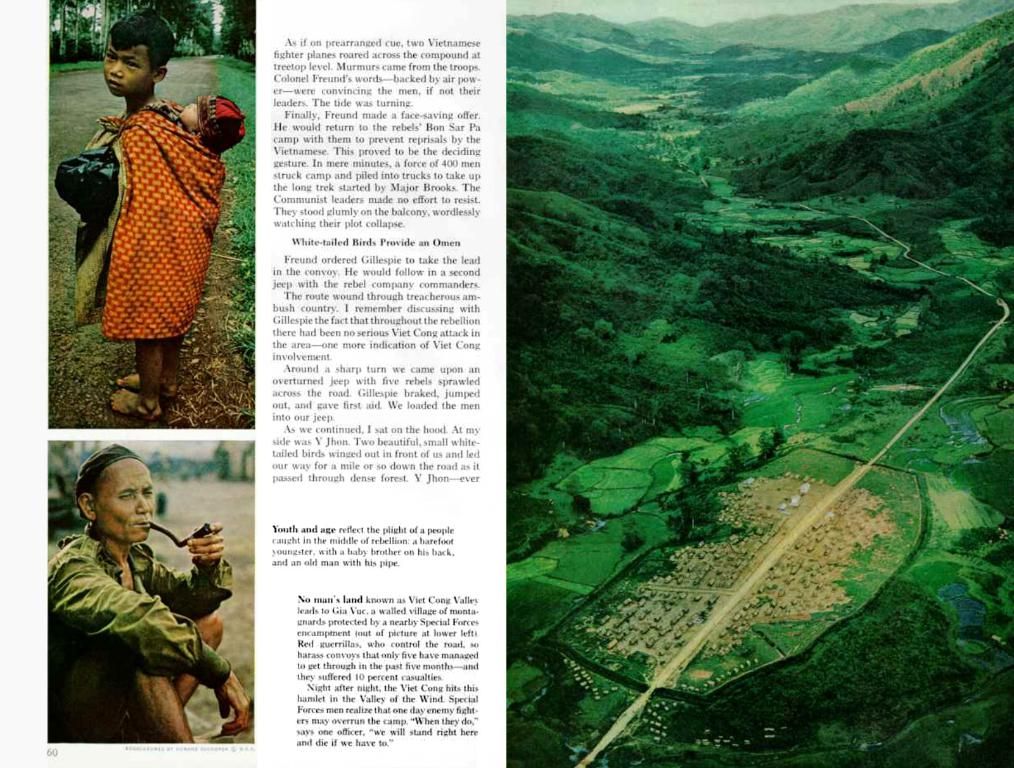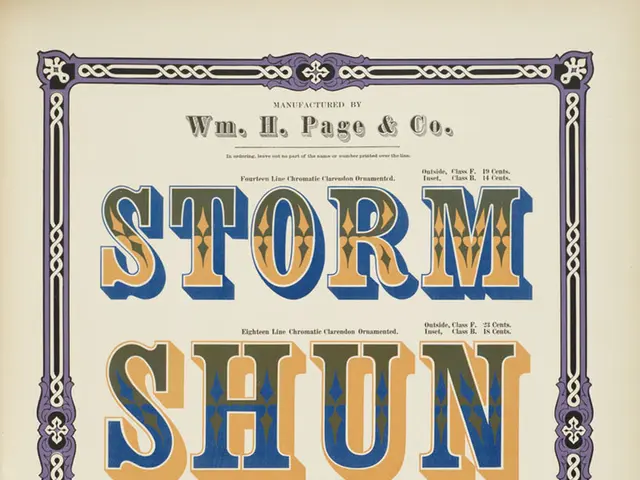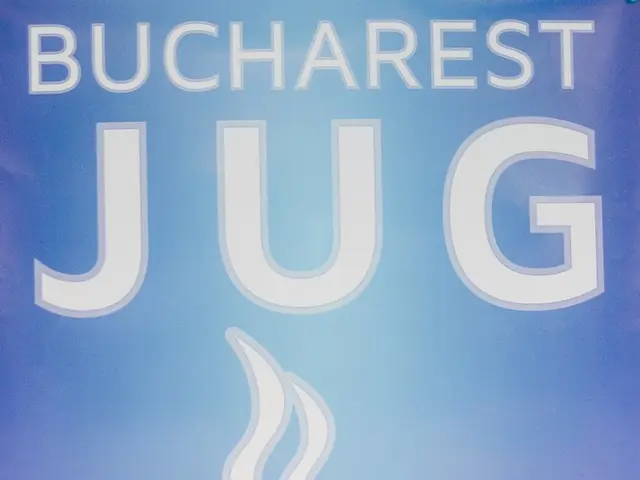Wrangle Your Data Chaos with Affinity Diagrams
Organizing Concepts Through Affinity Diagrams: Uncover Hidden Connections Among Your Thoughts and Discover Key Insights
Affinity diagrams are a powerful method to make sense of a mountainous pile of mixed information and data. You can gather insights from user interviews, research sessions, brainstorms, user feedback, and more! By utilizing affinity diagrams during your design process, you can synthesize your findings effectively, every step of the way.
What's the Deal with Affinity Diagrams?
Think of an affinity diagram as a collection of data organized neatly into related groupings. They're especially useful during the research and ideation phases, where they help you sort and make sense of insights gathered.
Let's Make an Affinity Diagram
Assemble your design team or collaborators, ideally those involved in the previous stages, and follow these steps:
Part 1: Group Similar Data
- Jot down your data, such as insights, quotes, or observations, on individual sticky notes, index cards, or pieces of paper.
- Stick them up on a wall, whiteboard, or spread them across a table.
- Choose a note at random and make it the starting point for the first cluster.
- Compare each successive note to the first; if they're similar in any way, add them to the first group. If not, start a new group.
- Continue until all notes are grouped, and don't be afraid to move and adjust your clustering as needed.
Part 2: Clarify and Name Your Clusters
- Discuss each group's contents and resolve any differences of opinion.
- Name each cluster in a way that reflects its content.
- Optional: Draw lines connecting related clusters, or merge clusters as needed to create larger themes.
Making the Most of Your Affinity Diagram
Now that your data is organized, you can leverage this structured set to create empathy maps, personas, and problem statements that drive your design process forward.
Affinity diagrams are a valuable asset in the design thinking process. By streamlining the clustering of various forms of data, your insights become more digestible, and patterns more easily recognizable. Clarity, collaboration, and creativity are just a few of the benefits you'll reap when onboarding this helpful tool to your design process.
So the next time you find yourself lost amidst a pile of Post-it Notes, come back to the affinity diagram-Friend, Affinity Diagram. It's here to save the day!
Interaction design can benefit significantly from using affinity diagrams, as they help organize and interpret diverse user insights during the design process. Design thinking, a user-centered approach to problem-solving, can be enhanced through the use of affinity diagrams, making the synthesis of information more efficient and the recognition of patterns easier. Furthermore, online education platforms could incorporate the method of affinity diagrams in their curricula, promoting lifelong learning and self-development by providing students with a tool for organizing and analyzing data.