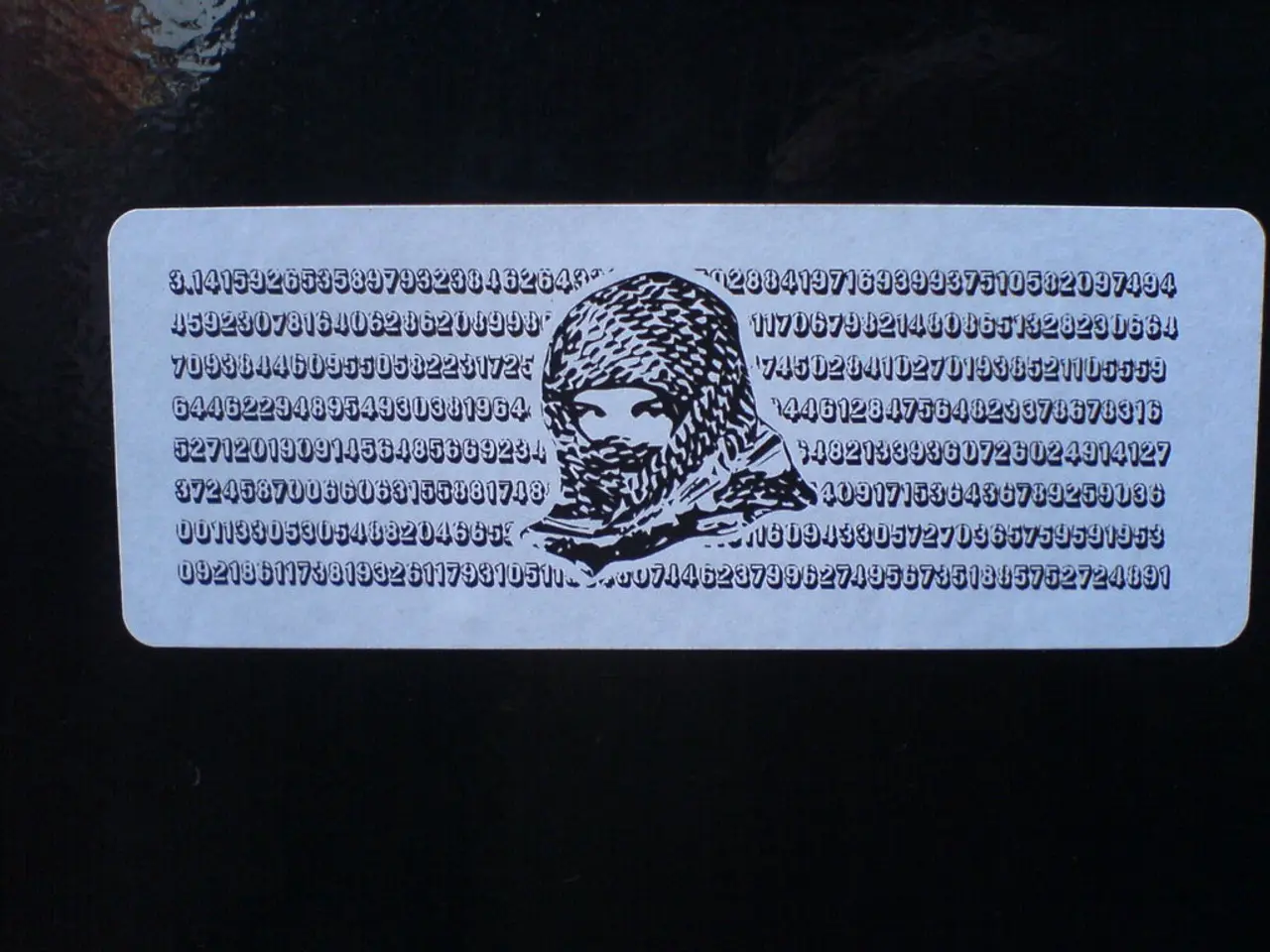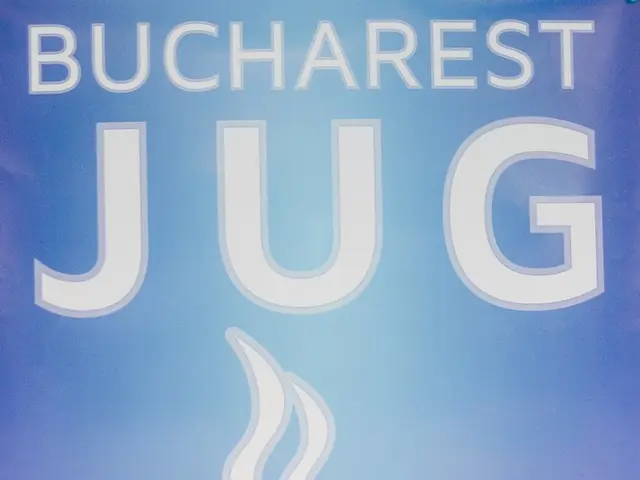Teaching Coding with the Help of CodeMonkey: A Comprehensive Guide
CodeMonkey: A Fun and Engaging Coding Platform for Ages 5-14
CodeMonkey, a popular coding platform, offers an immersive learning experience for children aged 5 to 14. The platform, which feels more like a game than traditional learning, is designed to make coding accessible and enjoyable.
The platform comes with a variety of plans to cater to different needs. The Home School plan includes two teacher accounts, five student accounts, lesson plans, and a classroom dashboard, priced around $20/month. The Family plan includes three child accounts, one parent, and all the above, with prices starting from about $12/month. The Individual parent plan costs $7/month, offering one child account, one parent account, progress tracking, solutions for all exercises, and online support.
CodeMonkey's focus is on making coding engaging and rewarding. Students earn stars for solving puzzles, which encourages continuous progress and improvement. Each section ends with feedback to help students self-correct as they progress. The learning experience is further enhanced by the monkey character that learners control, adding a fun element to the learning process.
As students progress, they move from block-based coding to text coding using CoffeeScript or Python. The platform also allows students to create their own challenges, providing an opportunity for students to apply what they've learned in a creative way.
In addition to the learning resources, CodeMonkey offers support for teachers. This includes free webinars, video guidance, and professional development options. Teachers can also track student progress to offer help when needed. CodeMonkey participates in Hour of Code, offering special challenges during that time. For new teachers, there's a New Teacher Starter Kit and Best Tools for Teachers available.
CodeMonkey also offers a flexible learning environment. Students can jump between story mode and skill mode, allowing them to focus on specific skills without feeling rushed. The difficulty increases progressively to accommodate different learning abilities, making it accessible for all.
In conclusion, CodeMonkey is a fun, engaging, and effective platform for learning coding. With its variety of plans, supportive resources for teachers, and flexible learning environment, it's no wonder CodeMonkey has become a popular choice for both parents and educators. For the most accurate, up-to-date pricing structure, it's recommended to visit CodeMonkey's official site or contact their sales/support directly.
- The classroom dashboard provided in the Home School plan of CodeMonkey is designed for teachers, offering them a means to track student progress and provide help when needed.
- When students solve puzzles on CodeMonkey, they are rewarded with stars, fostering a continual drive for progress and self-improvement in their coding skills.
- In addition to its learning resources, CodeMonkey provides professional development options for teachers, including free webinars, video guidance, and the New Teacher Starter Kit.
- The flexibility of CodeMonkey's learning environment allows students to switch between story mode and skill mode at their convenience, focusing on specific skills without feeling pressured.
- CodeMonkey encourages creativity in its students as they advance in their learning, giving them the opportunity to create their own challenges and apply what they've learned.