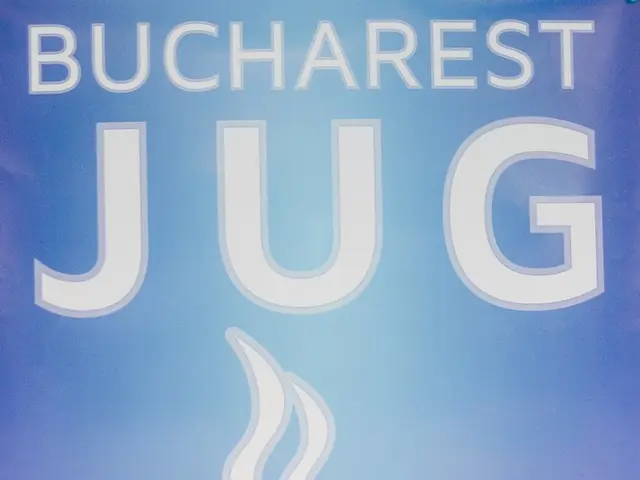Streamline Your WordPress Site for Peak Performance: A Comprehensive Guide
Ten Verified Strategies to Boost Your WordPress Site Speed:
Got a slow WordPress site? In today's lightning-fast world, a speedy website isn't just desirable - it's downright essential. So let's get that sluggish site zipping along! Here's our top-ten guide on how to speed up your WordPress website, ensuring user satisfaction, better SEO, and increased conversion rates.
Table of Contents
...
Part 1: Essential Techniques for Faster WordPress Websites
1. Optimize Those Images
Big image files slow things down. Use tools like TinyPNG or ImageOptim to compress images before uploading or plugins like Smush or ShortPixel to compress them within WordPress. And don't forget about modern image formats like WebP. They're smaller and offer better performance[1][2].
2. Select a Swift and Lean Theme
A bloated theme can cause a drag. Opt for lightweight themes like Astra, GeneratePress or Neve, which are all optimized for speed[3][4]. If you love your current theme, strip out any unused features to keep it lean and agile.
3. Embrace Caching
Caching is like giving your site a turbocharger. Caching plugins like WP Super Cache, W3 Total Cache, or LiteSpeed Cache save a version of your site and serve it to visitors, reducing load times[1][3]. For more advanced users, server-side caching configurations like Redis or Varnish can be a game-changer.
Part 2: Cutting-Edge Optimization Strategies
4. Minify and Combine CSS, HTML, and JavaScript
Minifying your code (i.e., removing unnecessary spaces, comments, and characters) reduces file size and improves load times[3]. To make things easy, plugins like Autoptimize or WP Rocket can handle minification for you. Combining files reduces the number of HTTP requests and speeds up load times even further[3].
5. Maximize Your Content Delivery Network (CDN)
A CDN distributes your website's content worldwide for faster delivery. Chooseuser-friendly and affordable options like Cloudflare, StackPath, or KeyCDN, and see the difference in your site's speed[2][5].
6. Tidy Up Your Database
Your WordPress database stores everything – from posts to plugin settings. Regular cleanup is crucial for maintaining efficiency. Plugins like WP-Optimize or Advanced Database Cleaner can remove unnecessary data, while a regular maintenance schedule keeps things shipshape[6].
7. Activate Gzip Compression
Gzip compression reduces file sizes before they're sent to visitors, ensuring faster load times. Many caching plugins, such as WP Rocket, include Gzip compression. You can enable itmanually for even greater control[3].
8. Be Selective with Plugins
Choose plugins wisely. Too many can slow things down. Deactivate and delete inactive plugins, and keep everything up to date to avoid security vulnerabilities[1].
9. Upgrade Your Hosting Plan
Your hosting provider can make or break your site's speed. Consider managed WordPress hosting providers like SiteGround, Kinsta, or WP Engine for performance-optimized servers[3][4][6].
Part 3: Continuous Improvement and Monitoring
10. Test and Monitor Your Site
You can't improve what you don't measure. Regular testing allows you to track progress and identify areas for improvement. Tools like Google PageSpeed Insights, GTmetrix, Pingdom, or WebPageTest can provide valuable insights[2]. Make it a habit to test your site routinely and implement changes based on results. Speed optimization is an ongoing process.
...
Conclusion
With these top-ten strategies to speed up your WordPress website, you'll be providing your visitors with a fast-loading, smooth-running, reliable, and user-friendly experience. Get started on that ten-point plan and watch those page loading times plummet!
Intriguing Reads
- How to Limit Audio Plays in WordPress
- Top 10 WordPress Development Companies
- How to Change a WordPress Font
References
[1] Smashing Magazine. (2021). The Ultimate Guide to Speeding Up WordPress. Retrieved October 16, 2021.
[2] WP Beginner. (2020). 25+ Proven Ways to Speed Up Your WordPress Site (Infographic). Retrieved October 16, 2021.
[3] SiteGround. (2021). Speed Up WordPress with These Simple Tricks. Retrieved October 16, 2021.
[4] Elegant Themes. (2021). 25 Pro Tips to Speed Up Your WordPress Website. Retrieved October 16, 2021.
[5] Cloudflare. (2021). How CDNs Work & Why They're Important. Retrieved October 16, 2021.
[6] WP Buffs. (2021). The Importance of WordPress Maintenance, and How to Do it Right. Retrieved October 16, 2021.
In the realm of modern lifestyle and self-development, optimizing a WordPress site for peak performance is key to staying competitive in the technology-driven world. Embracing essential techniques like optimizing images, selecting lightweight themes, and leveraging caching, as well as cutting-edge strategies such as minifying code and maximizing content delivery networks, can lead to an education-and-self-development opportunity by boosting user satisfaction, SEO rankings, and conversion rates. Technology and lifestyle intersect in the pursuit of a fast, efficient WordPress site.