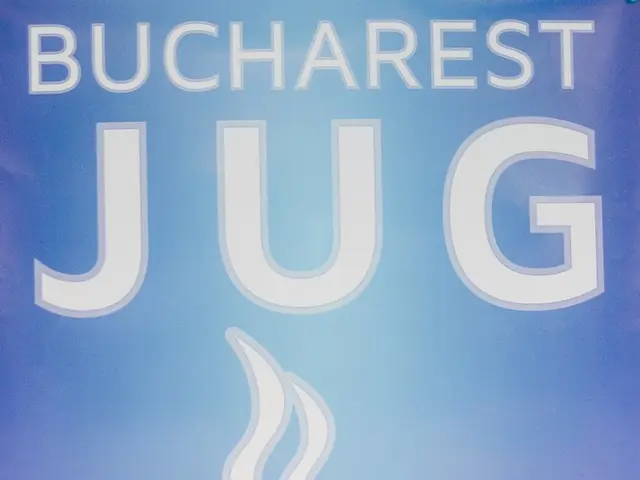Top-notch Software Options for Crafting Stellar Resumes
Getting your resume in shape is the key to unlocking your dream job - and we've got you covered! The digital age has blessed us with plenty of resume-building software, each offering unique features to help you stand out. In this rundown, we'll explore 10 fantastic tools to craft a stellar resume that leaves recruiters impressed.
Let's dive in!
Why use resume software is a game-changer
Save time, stay professional
Say goodbye to hours spent on formatting and design - resume software eliminates the guesswork, providing pre-made templates and tools to streamline the process. By focusing on content rather than layout, you can put your best foot (resumé?) forward without the stress.
Stand out from the crowd
Want to make your resume more than just another plain document? Look no further. These tools offer advanced design and customization options so that your hard skills and, of course, your unique personality shine.
🥇 Top 10 Resume-Building Tools
Let's take a look at the creme de la creme of resume-building software, each with its strengths to help you create a resume that'll set you apart.
1. Canva
When it comes to design, Canva's got the juice! Combining a drag-and-drop interface with pre-made professional templates, customizing your resume has never been more fun.
Key features:
- Pre-made professional templates
- Customizable colors and fonts
Pros:
- User-friendly
- Free and premium versions available
Cons:
- Design-focused, so content guidance is minimal
2. Zety
Zety's the perfect pick for an all-in-one resume solution that's easy on the eyes and the soul. It provides tailored resume suggestions, sleek templates, and offers step-by-step guidance, ensuring your resume isn't just another typo-ridden document.
Key features:
- Tailored resume suggestions
- Customizable templates
Pros:
- Easy-to-follow interface
- Offers content tips
Cons:
- Limited free options
3. Resume.com
Resume.com prioritizes simplicity, making it a great choice for those who want a straightforward experience. With a free, easy-to-use editor and shareable links for online resumes, Resume.com offers a no-frills approach to resume building.
Key features:
- Free, easy-to-use editor
- Shareable links for online resumes
Pros:
- Completely free
- Minimal learning curve
Cons:
- Basic designs
4. Novoresume
Smart and sophisticated, Novoresume focuses on efficiency. It adapts to your input, ensuring a professional and clean layout, without breaking a sweat.
Key features:
- Real-time content suggestions
- ATS (Applicant Tracking System) optimization
Pros:
- Professional layouts
- Beginner-friendly
Cons:
- Limited free version features
5. VisualCV
VisualCV is the best fit for creative professionals. Its templates emphasize both content and design, providing a perfect platform for multimedia resumes.
Key features:
- Portfolio integration
- Analytics to track views
Pros:
- Unique designs
- Great for multimedia resumes
Cons:
- Subscription required for most features
6. Resume Genius
Need a quick fix? Resume Genius is here to save the day! With pre-written phrases to choose from and industry-specific templates, you can have a job-ready resume in minutes.
Key features:
- Pre-written phrases to choose from
- Industry-specific templates
Pros:
- Saves time
- Offers content advice
Cons:
- Heavily reliant on templates
7. Indeed Resume Builder
Let's get indeedy-job-ready with Indeed's killer resume builder! Integrating seamlessly with its job search platform makes it incredibly convenient for your resume to be job application-ready.
Key features:
- Easy integration with Indeed profiles
- Simple editing tools
Pros:
- Completely free
- Job application-ready
Cons:
- Limited design options
8. Enhancv
Ready to personalize like a pro? Enhancv focuses on tailoring resumes to your unique style and career, making it a superstar choice for those in creative fields.
Key features:
- Interactive editing tools
- Section-based customization
Pros:
- Eye-catching designs
- Great for creative fields
Cons:
- Limited free options
9. MyPerfectResume
Guided by perfections, MyPerfectResume simplifies the resume-building process for newbies. Offering professional suggestions for each section, it's the perfect pal for those starting from zero.
Key features:
- Professional suggestions for each section
- Skill and experience matching
Pros:
- User-friendly
- Great for beginners
Cons:
- Paid plans required for full access
10. Kickresume
Hoping to kick some resume butt? Kickresume combines functionality with a playful vibe, great for those who want a resume with personality.
Key features:
- AI-assisted writing suggestions
- Creative and professional templates
Pros:
- Unique designs
- AI features for improved content
Cons:
- Limited features in the free version
📊 Choosing the Perfect Resume Software
Picking the right resume software depends on your specific needs - are you looking for customization, or do you want a swifter solution? Tools like Canva and VisualCV are fantastic for creative professionals, while Zety and MyPerfectResume cater to those seeking guided, professional resumes. Take a spin and see which tool makes you go, "this is the one!"
Now, get out there, and let the dream career hunt begin! 💪❤️
PS: Want to step up your video-making or B2B prospecting game? Check out our guides on the 10 Best Software to Create YouTube Videos and the 10 Best B2B Prospecting Tools! 🎥🤝
Using these powerful tools can help you elevate your education and self-development, making you more competitive in career development and job-search processes. For instance, Canva offers design flexibility to make your resume stand out, while Zety provides content tips and tailored resume suggestions to avoid errors and help you shine. Furthermore, resume-building software like Indeed Resume Builder and MyPerfectResume cater specifically to beginners, offering user-friendly interfaces and professional guidance throughout the resume-building process.