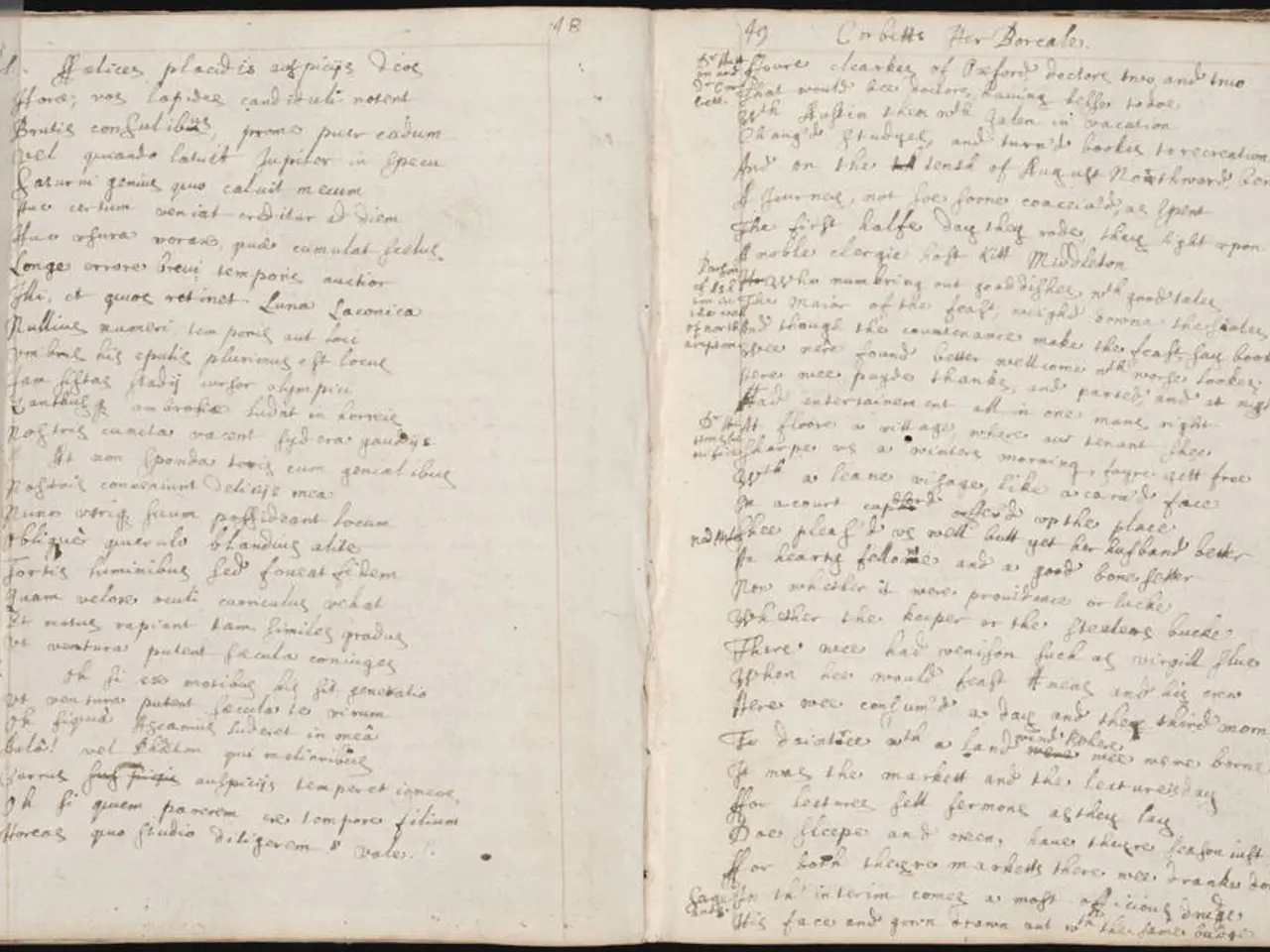Top-Tier Proofreading Tools for 2025
In the digital age, writing errors can lead to embarrassment, miscommunication, and fewer job opportunities. To help you navigate the world of proofreading tools, we've compiled a comparison of four popular options: Grammarly, ProWritingAid, Ginger, and Hemingway.
ProWritingAid
ProWritingAid is an excellent choice for long-form writers, particularly those who use Scrivener. Its comprehensive reports offer in-depth analysis of style, tone, pacing, sentence variety, and more.
While ProWritingAid may be more complex for casual users, its advanced AI features in the Premium Pro plan, such as rephrasing and creative suggestions, make it a valuable tool for authors. The software integrates with Google Docs and Word (Windows), and it offers a lifetime subscription option and one-time payments.
However, the desktop app is limited to Windows (Word integration), and some advanced features are behind the paywall.
Grammarly
Grammarly is a robust proofreading tool that excels in everyday writing, including emails, blogs, social media, and shorter projects. It boasts a strong basic grammar, spelling, and punctuation checker, and it offers built-in plagiarism detection, especially in its Premium Pro version.
Grammarly's user-friendly interface and mobile app make it accessible for all users. However, it is more expensive than ProWritingAid and offers less in-depth style and long-form writing suggestions compared to its competitor.
Ginger
Ginger is a reliable alternative to Grammarly, particularly for ESL writers. It offers features such as text reader and translator support, making it useful for multilingual users and translation. However, Ginger lacks advanced style and tone analysis compared to ProWritingAid and Grammarly.
Pricing for Ginger starts at around $12.48/month. While it may not be as popular as some other options, it still offers a valuable service for those who need it.
Hemingway
Hemingway focuses on improving readability and clarity by simplifying sentences and reducing passive voice. It is a free tool that is easy to use for nonfiction, essays, and persuasive writing.
However, Hemingway does not check grammar or spelling beyond style and readability, and it offers limited features compared to other tools. As such, it is best used as a complementary tool to grammar checkers and as a promoter of concise writing.
Choosing the Right Tool
Choosing the right proofreading software isn't just about picking the most popular one. Each writer has unique requirements and preferences. For example, if you're an author working on a long-form project, ProWritingAid might be the best choice due to its detailed reports and ability to check for structural issues like repetition, cliches, and a lack of variety in sentence length.
On the other hand, if you're looking for a user-friendly tool for everyday writing with strong grammar and plagiarism checks, Grammarly could be the ideal choice. For ESL writers or those who need translation support, Ginger could be the way to go. And if you're looking to improve readability and clarity, Hemingway could be a valuable addition to your writing process.
Pricing and Availability
- ProWritingAid offers a free desktop app, browser extensions, and a limited online editor for free. Its premium versions come with a 30-day free trial and a 14-day money-back guarantee.
- Grammarly costs $9.99/month, $60/year (when paying annually), and $96/24 months (equivalent of $3.99/month).
- Ginger costs $9.99/month, $60/year (when paying annually), and $96/24 months (equivalent of $3.99/month).
- Ginger's free version has a few useful features, and its premium version includes a text reader that reads text aloud from Microsoft Word, PowerPoint, Outlook emails, and some websites opened with Google Chrome, Firefox, or Edge.
- Ginger is available on Windows, Mac, iOS, and Android.
- Grammarly works great for everyone, not just professional writers, and it offers a free browser extension for Firefox, Google Chrome, Safari, and Edge.
A Note on Popularity
While Grammarly is one of the most popular online proofreading softwares on the market, it's essential to remember that popularity doesn't always equate to the best tool for your needs.
A Comparison Table
Here is a comparison of the pros and cons of ProWritingAid, Grammarly, Ginger, and Hemingway as proofreading tools based on the latest information from 2025:
| Tool | Pros | Cons | |----------------|-------------------------------------------------------------------------------------------------|--------------------------------------------------------------------------------------------| | ProWritingAid | - Superior for long-form writing and authors, especially those using Scrivener[1][3] - Comprehensive reports including style, tone, pacing, sentence variety, and more[1][3] - More affordable, with a lifetime subscription option and one-time payments available[2][3] - Advanced AI features in Premium Pro plan (rephrasing, creative suggestions)[3] - Integrates with Google Docs and Word (Windows)[3] | - More complex features may overwhelm casual users[1] - Desktop app limited to Windows (Word integration)[3] - Premium features behind paywall | | Grammarly | - Excellent for everyday writing (emails, blogs, social media)[2] - Strong basic grammar, spelling, and punctuation checker[1][2] - Mobile app available and effective[1] - Built-in plagiarism detection (especially Premium Pro)[1] - User friendly and intuitive interface[5] | - More expensive than ProWritingAid[1][3] - Less in-depth style and long-form writing suggestions compared to ProWritingAid[3] - Premium required for advanced grammar and tone detection | | Ginger | - Good grammar checker, reliable alternative to Grammarly[2][5] - Features such as text reader and translator support ESL writers[2][5] - Useful for multilingual users and translation[5] | - Lacks advanced style and tone analysis compared to ProWritingAid and Grammarly[2] - Pricing starting at around $12.48/month[5] - Less popular, so fewer integrations | | Hemingway | - Focuses on improving readability and clarity by simplifying sentences and reducing passive voice[2][4][5] - Free version available, easy to use for nonfiction, essays, and persuasive writing[2][4] - Useful as a complementary tool to grammar checkers, promoting concise writing[4] | - Does not check grammar or spelling beyond style and readability[2][4] - Limited features; no real-time checking or advanced suggestions[4] - Not suitable as a sole proofreading tool |
In conclusion, the best proofreading tool for you depends on your specific needs and preferences. Whether you're a long-form writer, an ESL user, or someone who needs a user-friendly tool for everyday writing, there's a tool out there that's right for you.
[1] ProWritingAid's website [2] Grammarly's website [3] Ginger's website [4] Hemingway Editor's website [5] Ginger's Chrome Web Store [5] Grammarly's Chrome Web Store
Social media users might find Grammarly beneficial for ensuring error-free posts, enhancing engagement, and maintaining a professional image.
For those seeking to refine their lifestyle and communication skills through technology, ProWritingAid offers advanced suggestions and in-depth reports, catering to long-form writing needs.
Education and self-development can be augmented with the help of ProWritingAid's premium features, offering rephrasing and creative suggestions, fostering a more effective and polished writing style.